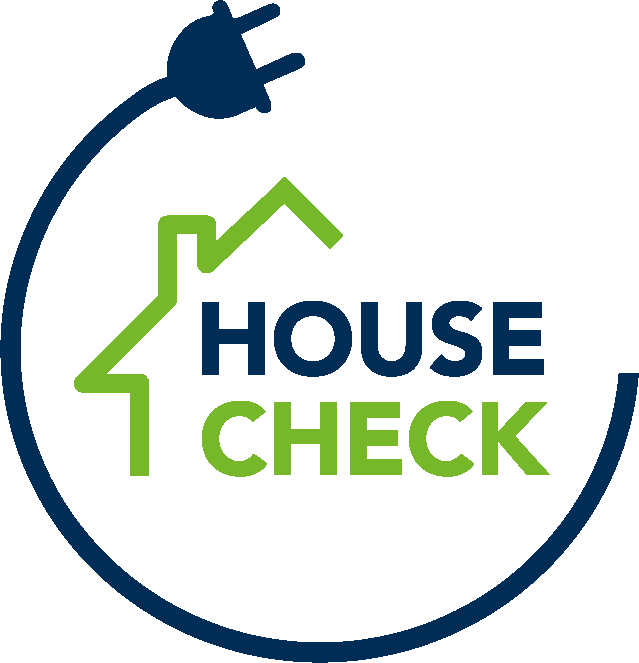Files
As the name suggests, files are a core part of House Check. On this page, we'll dive into the different file endpoints you can use to manage files programmatically. We'll look at how to query and create files.
The file model
The file model contains all the information about your files.
Properties
- Name
model_id- Type
- string
- Description
Id of the model you want to upload a file for.
- Name
model_type- Type
- string
- Description
Type of model. Must be one of the following:
orderadd a file to an order.
- Name
collection_name- Type
- string
- Description
Name of the collection you want to add a file. Must be one of the following:
clientFilesadd a file to the client files.
- Name
files[]- Type
- files
- Description
The file itself.
Upload a file
This endpoint allows you to add a new file to your organisation in House Check.
To add a file, you must provide the above mentioned properties.
You can upload one or more files at once. Please note that the files[] property has [] in its name
Request
curl --location 'https://housecheck.be/api/files/' \
--header 'Accept: application/json' \
--header 'Authorization: Bearer {token}' \
--header 'Content-Type: application/json' \
--form 'model_id="9000"' \
--form 'model_type="order"' \
--form 'collection_name="clientFiles"' \
--form 'files[]=@"/Users/aron/myfile.pdf"'
Response 201
{
"id": 123,
}
Retrieve a file
This endpoint allows you to retrieve a file by providing the file id.
Request
curl https://housecheck.be/api/files/2 \
-H "Authorization: Bearer {token}"
Response 200
---The file---