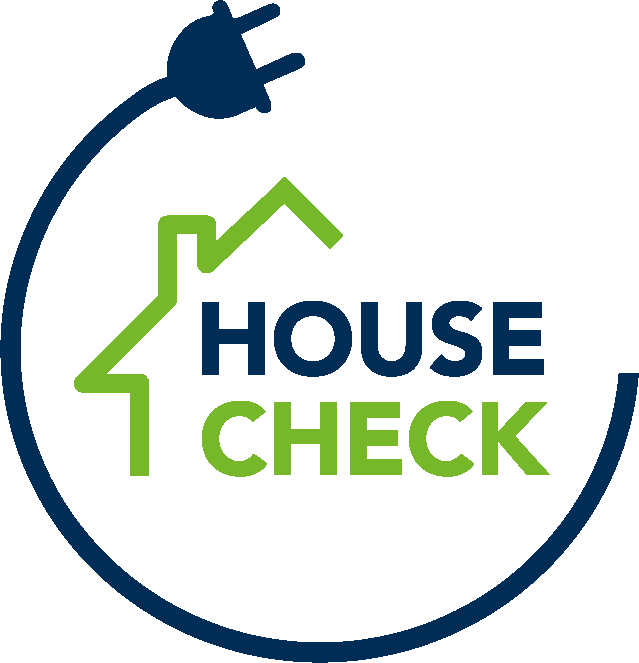Orders
As the name suggests, orders are a core part of House Check. On this page, we'll dive into the different order endpoints you can use to manage orders programmatically. We'll look at how to query, create, update, and delete orders.
The order model
The order model contains all the information about your orders, such as their address and contact person. It also contains a reference to inspections related to the order.
Properties
- Name
property_type- Type
- string
- Description
Type of the property. Must be one of the following:
Studio / Appartement,Rijwoning / Duplex,Halfopen bebouwing,Vrijstaande woning,Collectieve woning,Andere
- Name
habbitable_space- Type
- integer
- Description
Habitable space of the property.
- Name
no_inv_mail- Type
- integer
- Description
Enter 1 if no invoice mail is present.
- Name
no_contact_mail- Type
- integer
- Description
Enter 1 if no contact mail is present..
- Name
address1- Type
- string
- Description
Street of the property.
- Name
address2- Type
- string
- Description
House number, this may also include a bus number.
- Name
city- Type
- string
- Description
City where the property is located.
- Name
postal_code- Type
- string
- Description
Zip code where the property is located.
- Name
contact_name- Type
- string
- Description
Name of the contact person.
- Name
contact_language- Type
- string
- Description
Language of the contact person.
Language must be one of the following:
nl,en,fr
- Name
contact_email- Type
- string
- Description
Email of the contact person.
- Name
contact_phone1- Type
- string
- Description
Phone of the contact person.
- Name
remark- Type
- string
- Description
Optional | Extra information about the order.
- Name
inv_company_name- Type
- string
- Description
Invoice name.
- Name
inv_vat- Type
- string
- Description
OptionalVat for the invoice.
- Name
inv_address1- Type
- string
- Description
Street for the invoice.
- Name
inv_address2- Type
- string
- Description
House number for the invoice, this may also include a bus number..
- Name
inv_city- Type
- string
- Description
City for the invoice.
- Name
inv_mail- Type
- string
- Description
Email for the invoice.
- Name
inv_postal_code- Type
- string
- Description
Zip code for the invoice.
- Name
inv_phone1- Type
- string
- Description
Phone for the invoice_to.
- Name
invoice_to- Type
- string
- Description
Who should receive the invoice. Must be one of the following:
tenantbeeing the contact person.salesmanbeeing you, the api user.otherbeeing someone else than the above mentioned options.
- Name
keyPickup_location- Type
- string
- Description
The address where the key needs to be picked up. This is done in the following convention:
'street nr, zip city'
- Name
is_contact_owner- Type
- string
- Description
Who is the contact person. Must be one of the following:
contactbeeing the contact person.yesbeeing you, the api user.otherbeeing someone else than the above mentioned options.
- Name
order_products- Type
- array
- Description
For the products we expect a array of objects with the following properties:
- Name
id- Type
- string
- Description
The id of the product.
- Name
quantity- Type
- integer
- Description
The amount of the product.
- Name
breaker_boxes- Type
- integer
- Description
This is only required if one of the products has one of the following categories:
1.1,1.2,2.1
- Name
floors- Type
- integer
- Description
This is only required if one of the products has the category:
2.4
- Name
units- Type
- integer
- Description
This is only required if one of the products has the category:
2.3
Create a order
This endpoint allows you to add a new order to your organisation in House Check.
To add a order, you must provide the above mentioned properties.
Request
curl --location 'https://housecheck.be/api/orders/' \
--header 'Accept: application/json' \
--header 'Authorization: Bearer {token}' \
--header 'Content-Type: application/json' \
--data-raw '{
"property_type": "Rijwoning / Duplex",
"habbitable_space": "125",
"address1": "Brusselsesteenweg",
"address2": "34",
"city": "Meise",
"postal_code": "1860",
"contact_name": "John Doe",
"contact_language": "nl",
"contact_email": "john@doe.com",
"contact_phone1": "025826232",
"inv_company_name": "House Check",
"inv_address1": "Brusselsesteenweg",
"inv_address2": "34",
"inv_city": "Meise",
"inv_postal_code": "1860",
"inv_phone1": "025826232",
"inv_mail": "jane@doe.com",
"invoice_to": "salesman",
"is_contact_owner": "contact",
"breaker_boxes": "1",
"order_products": [
{
"id": "23",
"quantity": 1
},
{
"id": "46",
"quantity": 1
}
]
}'
Response 201
{
"id": 201,
"inspections": [
{
"id": 24,
"product_id": "23"
},
{
"id": 25,
"product_id": "46"
}
]
}
Retrieve a order
This endpoint allows you to retrieve a order by providing the order id. Refer to the list at the top of this page to see which properties are included with order objects.
You will get the related inspecions for the order with the following parameters:
- Name
product_id- Type
- string
- Description
Product id.
- Name
product_name- Type
- integer
- Description
Name of the product/inspection.
- Name
date- Type
- date
- Description
Date of the inspection.
- Name
inspector_name- Type
- string
- Description
Name of the inspector.
Request
curl https://housecheck.be/api/orders/1234 \
-H "Authorization: Bearer {token}"
Response 200
{
"data": {
"id": 150239,
"client_account_id": "88",
"status": "to schedule",
"property_type": "Rijwoning / Duplex",
"address1": "Brusselsesteenweg",
"address2": "34",
"city": "Meise",
"postal_code": "1860",
"habbitable_space": "125",
"no_inv_mail": 0,
"no_contact_mail": 0,
"contact_name": "John Doe",
"contact_language": "nl",
"contact_email": "john@doe.com",
"contact_phone1": "+3225826232",
"contact_language": null,
"remark": null,
"inv_company_name": "House Check",
"inv_vat": null,
"inv_address1": "Brusselsesteenweg",
"inv_address2": "34",
"inv_city": "Meise",
"inv_postal_code": "1860",
"inv_phone1": "+3225826232",
"inv_mail": "jane@doe.com",
"invoice_to": "salesman",
"keyPickup_location": null,
"is_contact_owner": "contact",
"cancel_reason": null,
"floors": null,
"units": null,
"breaker_boxes": "1",
"key_pickup_location": null,
"inspections": [
{
"product_id": "23",
"product_name": "Keuring laadpaal niet-residentieel",
"date": "2023-03-20 15:53:03",
"inspector_name": "test inspector"
},
{
"product_id": "46",
"product_name": "Asbestattest residentieel",
"date": null,
"inspector_name": null
}
]
}
}